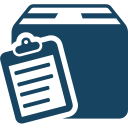
| AX 2012 Model Store - Set install mode | |
|---|---|
| Topic | Work with Model store (AX 2012) |
| Description | Sets a flag in the model store that indicates the action to take when a model has been modified |
| Category | Deploy |
| Microsoft documentation | https://technet.microsoft.com/en-us/library/jj720253.aspx |
| Parameter: Server config file path (.axc) | |
|---|---|
| Description | The path to the server configuration file. |
| Type | File path |
| Required | True |
| Default value | |
| Example value | $/Microsoft Dynamics AX (Test)/Server.axc |
| Parameter: Install mode | |
|---|---|
| Description | What state should the install mode of the AX model store set? Possible values are "On" and "Off". |
| Type | Picklist |
| Required | True |
| Default value | On |
Go back